Website Q&As
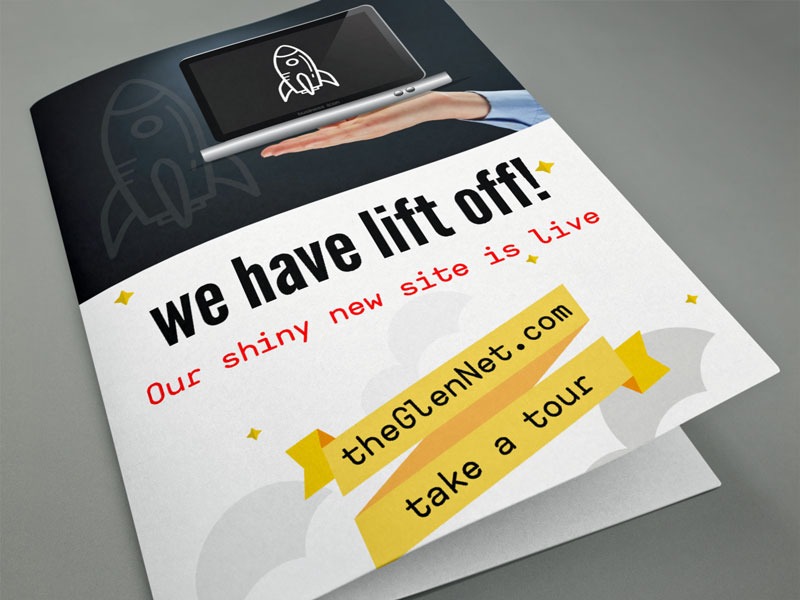
Download this guide to the new website, or check the Q&As below.
Got a question not answered here? Please contact us.
CAN I USE THE SAME PASSWORD?
You can use the same password you have now, or pick a new one.
WHAT IF I FORGET MY PASSWORD?
On the log in page, click the link for Forgot Password. Instructions to set a new one will be sent to you right away. Please note: the webmaster does not know your password and cannot reset it.
WHY CAN'T THE WEBMASTER UPDATE MY PASSWORD FOR ME?
An email for resetting comes right from the site to your computer/phone. The webmaster does not know your password.
HOW DO I CHANGE MY PASSWORD?
Under your name on the top right, click Member Settings. You'll see a tab called Password.
IS THE DIRECTORY STILL DOWNLOADABLE?
Yes, the same PDF directory is available to download or print. Click under Member Directory for the latest copy.
HOW DO I PRINT THE CALENDAR?
Right-click anywhere on the calendar and the print dialogue will open on your computer. You'll probably want to print the calendar only -- page 2 with all the intro stuff.
THE CALENDAR WON'T PRINT FROM MY IPAD. ANY SOLUTIONS?
Yes! Thanks to the Coopers for this tip: take a screenshot on your iPad then you can print the “picture.”
The way to do this is:
- Press both the power button (top left button In landscape mode) and the Home button (centre right side of the screen.
- The screen will then show in the bottom left of the iPad
- Click on the box with an arrow at the top right-hand side which asks what do you want to do, one of the options is to print.
CAN I IMPORT CALENDAR ACTIVITIES INTO MY OUTLOOK CALENDAR OR iCalendar?
Sorry, no. You can do a quick copy and paste though.
CAN I OPT-OUT OF CERTAIN EMAILS?
Yes. On the top right hand of the home page, under your name, click Member Settings. Go to the 4th tab, Contact, to make changes.
CAN I HIDE MY PHONE NUMBER AND/OR EMAIL?
Yes. On the top right hand of the home page, under your name, click Account Settings. Go to the 3rd tab, Privacy, to make changes.
ARE WE GOING TO HAVE PROFILE PICTURES?
Yes; just upload your own photo. On the top right hand of the home page, under your name, click Member Settings. Go to the 2nd tab, Profile, to add your photo.
IS THE NEW FORUM THE SAME AS THE OLD ONE?
Yes; feel free to share events and ideas with your neighbours there, including items for sale or wanted. Please note that the AGHA reserves the right to remove what it deems to be offensive or inappropriate comments.
WHERE CAN I FIND INFORMATION ABOUT ACTIVITIES?
Check the Events Calendar, or look for a group to join under COMMITTEES, GROUPS, CLUBS.
I CAN'T FIND ITEMS FOR SALE / WANTED
Please use the Forum for anything you want to buy, sell or trade.
WHEN REGISTERING, I GET A MESSAGE “CAN'T USE THE SAME EMAIL ADDRESS TWICE"
You can’t use the same email address for another person, even someone in your household. BUT, if you share an address, then pick this option when adding the other person in your household: JOINT MEMBER NO EMAIL.
WHY AM I SEEING TWO DIFFERENT URLS FOR THE WEBSITE? THEGLENNET.COM AND AGHA.COMMUNITYSITE.COM??
Both are valid and both point to the same website, so are identical. Use either one.
I AM NOT GETTING EMAILS NOW.
Please check in your Junk Mail or Spam folder. If the email is there, right-click it and move it to the inbox, so your computer knows this is a valid sender.
HOW SECURE IS THE NEW SITE?
The new site is very secure; it uses SSL certification, which you’ll see as HTTPS: in the address bar. This is an extra layer of security that our old site did not have.
To keep your computer as secure as possible:
- never share your passwords
- change your passwords regularly
- keep your programs up to date by installing any updates
- if in doubt, do not open any emails that look suspicious. Delete them.
- don’t click to websites where offers seem too good to be true. They probably are.
Send us your questions: click
Pages
- Home
- About Antrim Glen
- Events
- Events Calendar
- Booking Events
- Rent the Glen - Private or Other
- Rules for renting the Glen
- Nearby Events
- Resident Directory
- Welcome new residents
- Searchable Directory
- PRINTABLE RESIDENT DIRECTORY JULY
- Committees, Groups, Clubs
- AGHA Board
- Volunteer Committees
- Activity Groups / Clubs
- Important Documents
- Important Documents & Guidelines
- AGHA Board Minutes
- Read the Glen Echo
- Need to borrow medical equipment?
- Parkbridge Information
- Terms of Use / Privacy
- 2021 AGM Report
- 2021 AGM Voting Package
- AGM Election Results 2021
- AGM Report 2022
- AGI Application - January 2023
- AGI Update - Feb. 7, 2023
- Photos
- In and Around Antrim Glen
- Antrim Glen Fun & Games
- Golf Fun
- Christian Connection
- Red Hats
- Social get-togethers
- Street Parties
- Christmas Parties
- Forum
- Marketplace
- EMERGENCY PLANNING
- Contact Form
- Handy Links & Contacts
- Contact Us & Links
- Website Help
- Guide to the New Website
- Website Q&As
- WHAT'S HAPPENING?

